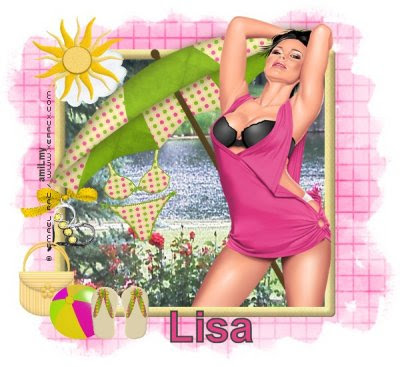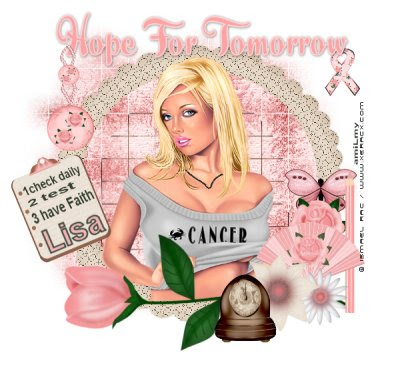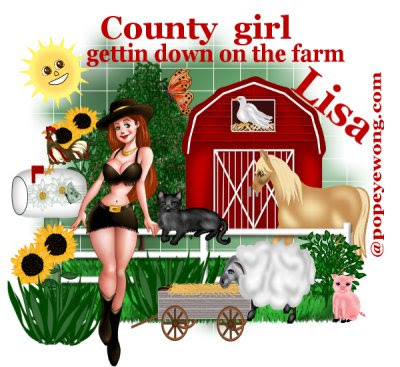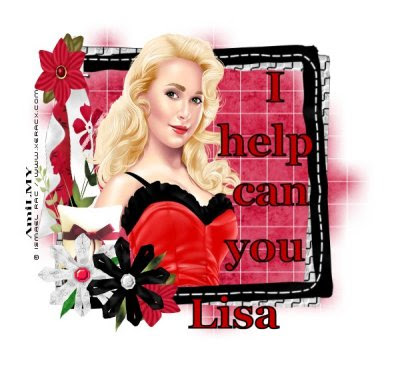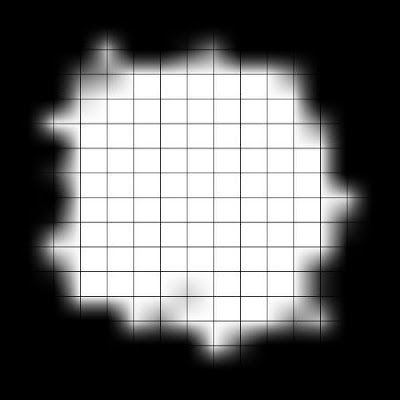Hello Hello I have a new tutorial for you thanks To my wonderful friend Jan
In this Tutorial you will find only the Kit No PTU 100% Kit
This makes it wonderful Free unique and More beautiful No Ugly PTU was added .
This will be the last tutorial for me unless I get time on Sunday as 4 Monday I will be in a 5 hr
surgey then a weeks hospital stay ,So they can remove the cancer .
Supplies Needed
Scrap Kit by Jan Jelwel Tone here
Mask i used is WSL_254
Now unzip the kit open the mask
Now open new Image at 600x600
Copy paste the mask as new layer then go to mask new from image then find
WSL-254 then click on it then fill it with paper
Now to layers and merge
Now open frame anyone copy paste as new layer
Now open a butterfly copy paste as new layer then use the rotate and turn it a little to
taste .
Now open the Leaves copy paste as new layer
Now open a heart and copy paste as new layer
Now open rose2 copy paste as new layer resize place over the stem of leaves
Now open the flower5 copy paste as new layer place down below and then go to layers
duplicate it and move over a little
Now we are Done I hope you have ENjoy this Easy tutorial .