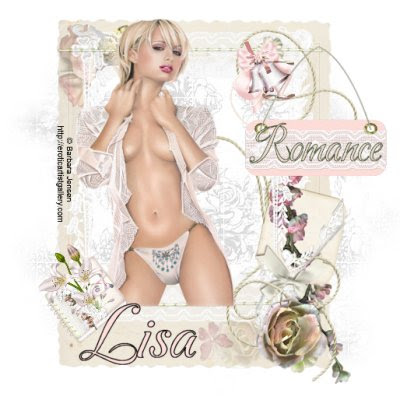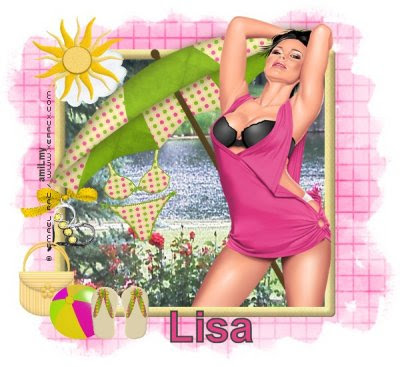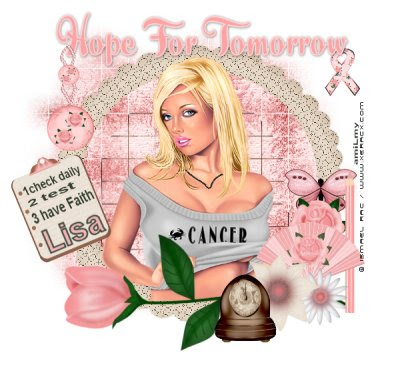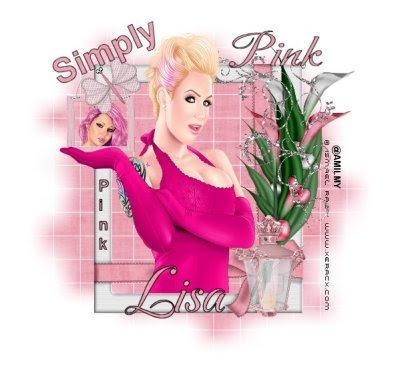
Hello i have a new tut for you very easy to do .
please stop and look around there is other tut's too that
are free and easy to work
Now lets collect the supplie needed
Free Scrap kit here called Simply pink
Mask WSL_84
Tube is Ismael Rac I bought mine at AMI but they
are no Longer open There is Good News
You can buy this tube and other of his here at the new store
Font anyone you want too I used Carattere and Arial
Now lets get started
open new image at 600x600
Open Mask and Paper to fill
Remember All of this tut is Copy paste as new layer
Copy paste Maske as new layer then go to Mask Image from new find
Name of mask click on it then Fill it
Now Open The Frame resize copy paste as new layer
Now open the flower's Pink and White Use the white one's
frist resize then get the Pink and resize copy paste as new layer
place on top of White flowers
Now open frame 2 resize 50% then copy paste as new layer place
on top coner
Open butterfly resize 50% copy paste as new layer put to top corner
so that it looks like the butterfly is holding the frame like mine
open Glitter Doodle 2 Resize 50% again copy paste as new layer put over the
right corner on top of flowers
open the Lantern copy paste as new layer buttom corner
Now comes the wordart
Always do them as new layer
P
i
n
k
to the open left
Word art New layer Simply Left Rotate or Deformation turn 20
Now new layer word art Pink
And your done Enjoy your new tag I'd love to see what you make
lisa