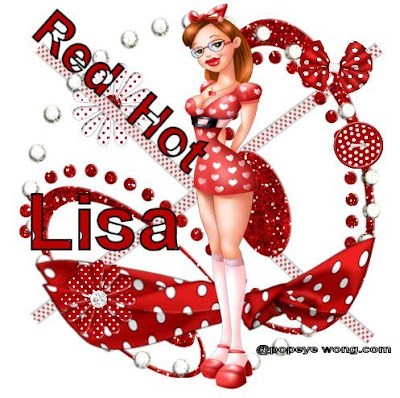
I have a new tutorial for you .This one is called Red Hot Polka I named it that after one of
my Fav scrap kit designer's Toni Silver .When i first bought scrap kits her's was my first 5 i bought and then so on and so on .Thank Toni for being a awesome designer
Now to get you started .Supplies you will need are here .Sorry i cannot share my kit you will
have to pay it .http://sophisti-scraps.com/
The tube i used is a FTu Popeye wong get it here
Now lets get started .open new image at 550x600 i always start big and resize later on.
open ribbon 2 and copy and paste as new layer ,then resize with deformation tool then go to image rotate free 50right .Then go to layer duplicate and then to image mirror then resize it with deformation tool to fit .
Now open and copy paste as new layer frame 2 resize to fit with deformation tool
Now open copy and paste as new layer doodle3 and resize it with deformation tool
now open flower1 and copy and paste it as new layer and resize it deformation tool
now open flower 2 copy and paste as new layer and resize it with deformation tool
open red bow 1 copy and paste as new layer and resize it deformation tool small and but it right
under the ankle to make it look like she is wearing it .
now open botton1 and copy and paste it as new layer and resize it and move to the right side .
now go to layers and flatten your done .all most
Now for the font look i did this open the paper 1 then resize it by image to 400x400 and then use arial styles stroke black fill with paper1which will be the third botton to click on and use as a texture fill .Now your ready to put names on it .
i hope you enjoyed this tut as much as i did if you have any Question please feel free to email me .at bluebyyou64@gmail.com
Lisa

